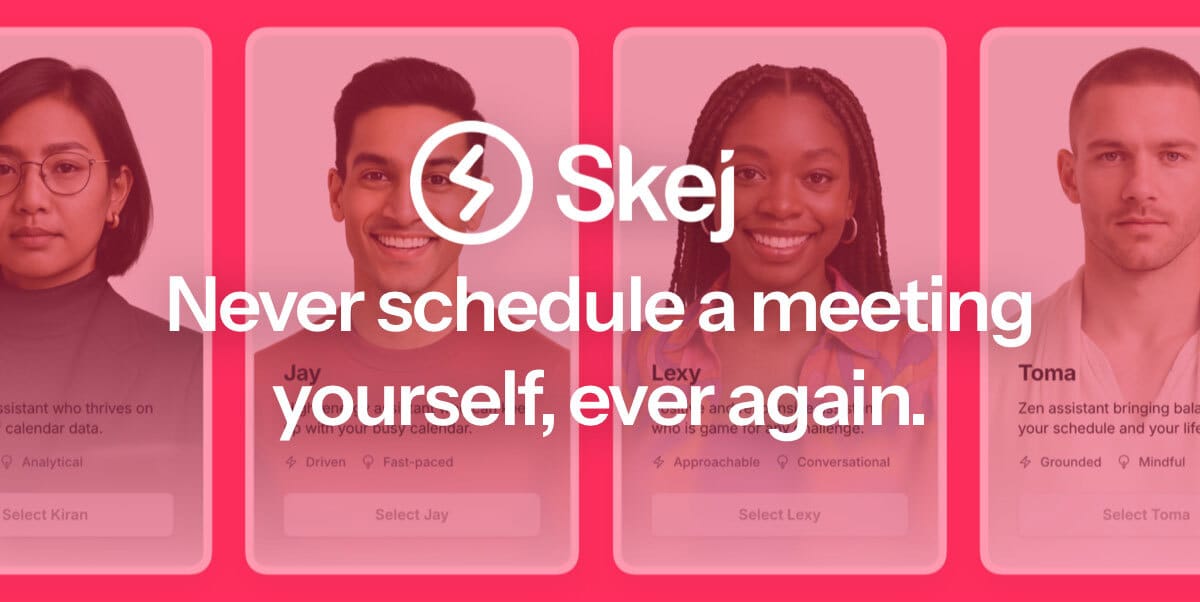- Tool Sherpa AI
- Posts
- 🔎Where’d I save that?
🔎Where’d I save that?
PLUS: Search across Slack, Gmail, Notion & Drive in seconds without losing your mind

🔍 You wrote the proposal in Notion. Or Google Docs. Or maybe it was a Slack message you sent yourself at 1:17 a.m.? It’s Tuesday morning and your client wants the link. You’ve opened six tabs, two inboxes, and you’re starting to suspect you only dreamed you did it.
This week, we’re fixing the freelance memory problem with AI that searches across all your apps. Just find it, say it, ship it. (3-minute read)
🔦 Week’s highlights:
Tool Spotlight: Brain Max and Rewind rescue lost docs, and that Slack thread you swore was in Drive.
Sherpa’s Shortcuts: Summon any file with one hotkey in seconds; create cheat sheet glossaries for each client.
The Ridgeline news: Prompts get sharper, and AI glasses start whispering weirdly helpful things.
😝Tools Gone Wild: A presenter with 47 tabs meets Tabzilla.
🚀NEW: Listen here to a short podcast version of this newsletter while walking the dog.
⛰️ Summit wisdom:
“The document’s not gone. It’s just hiding behind five apps and your inbox. You didn’t lose it, you just failed the digital Easter egg hunt.”
—The Sherpa Whisperer
AI tool spotlight:
Tool Sherpa explores the flood of new AI apps and carefully selects only proven tools.

Source: ClickUp website. ClickUp’s Brain Max can search across your key apps and mail.
🔍 Brain Max: One search bar to rule your chaos
Why it matters:
Your file isn’t gone—it’s just buried in Gmail, Slack, Drive, or that folder you haven’t named yet. Brain Max searches across your key apps simultaneously and finds what you need with one natural-language search. No switching tabs. No digging. Just instant answers in seconds.
Who should use this:
Freelancers juggling five inboxes and zero breadcrumbs
Solopreneurs who forgot whether it was a doc, a task, or a dream
Anyone who treats Slack like a filing system (and regrets it daily)
Best use case:
The client says, “Can you resend that PDF?” You hit one hotkey (see Sherpa Shortcuts), type “proposal client X,” and Brain Max pulls the exact file, email, and Slack thread. No more tab roulette. No more second-guessing the filename.
Pros:
Quick set up and plugs into the tools you already use: Gmail, Drive, Slack, Notion, Dropbox. Returns real answers instantly, with links and context. Your data is encrypted and Brain Max doesn’t train its AI using your data.
Cons:
You’ll need a free or paid ClickUp account(workspace app) to access Brain Max.
Pricing:
Free plan includes 25 AI uses per month. Paid starts at $9/month for unlimited searches (includes numerous other features, including full access to ChatGPT, Claude, Gemini & Mistral AI).
👉 Try Brain Max free
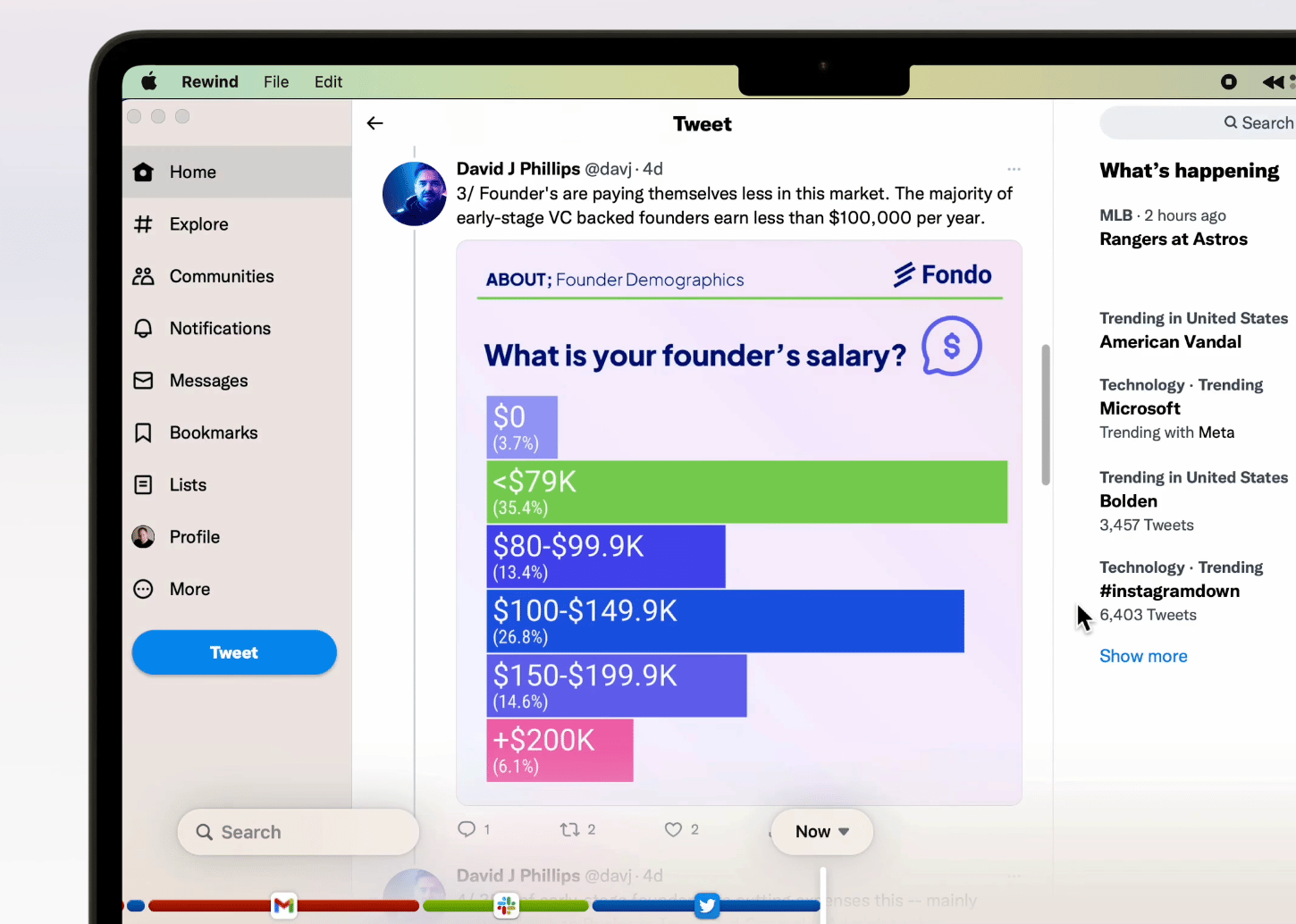
Source: Rewind AI website. Records your screen life, so you can search across days & weeks.
🔍 Rewind AI: Time-travel for your browser
Why it matters:
You found the answer yesterday. It was in a tab. Or a doc. Or a comment thread. But today? Gone. Rewind AI runs in the background on your Mac, capturing everything you see, hear, or type—then makes it searchable by word, image, or moment in time.
No need to connect any apps—just hit search and scroll back in time.
Who should use this:
Freelancers who “leave tabs open as a filing system”
Writers, consultants, and creators who lose references to browser chaos
Anyone who whispered, “I swear I just saw that somewhere…”, but didn’t save it
Best use case:
You vaguely remember a quote from a Loom video... or maybe it was a blog post. You hit ⌘+Shift+Space, type a phrase, and Rewind reveals that exact moment on screen—with citations and playback. Best for recalling what you “saw” rather than what you “saved,” as with Brain Max.
Pros:
Captures every searchable moment on your screen within webpages, emails, Zooms, docs, code, images, and stores it locally (no cloud creep). It’s like “Spotlight” search for your whole digital life, except it actually works.
Cons:
Only works with Mac (for now). Must create an “auto-ignore” list to block banking, private chats, or client portals.
Pricing:
Free plan available. Paid starts at $29/month.
👉 Try Rewind AI
Disclaimer: Some links may earn us a small commission, but they never affect what we recommend.
Sherpa’s shortcuts 🪓
Sherpa-approved hacks to save time and streamline your workflow in today’s most popular AI apps.

Source: ClickUp website. Search across all your app simultaneously in seconds with a hotkey.
⚡ Hack #1: One hotkey to find anything
Problem: You remember writing it... just not where. Solution: Set up Brain Max’s global search to surface the doc, thread, or file—no matter which app it’s in.
How to set it up:
Install the Brain Max desktop app (macOS or Windows).
Connect your go-to tools: Gmail, Google Drive, Slack, Notion, Dropbox, etc.
Hit
⌥ + ⌘ + /(Mac) orAlt + Ctrl + /(Windows) to open search.Type anything you remember: “brand guidelines Jill sent last week”.
Results provide the link and tells you where it came from.
💡 Sherpa Tip: Use natural language. It understands context (and typos). 👉 Try Brain Max free

Source: Claude AI, Anthropic website: Tap your favorite AI to create client glossary.
⚡Hack #2: Cheat sheet for each client’s phrases
Problem: Every client has their own jargon, and your brain refuses to memorize acronyms.
Solution: Use ChatGPT or other AI to build a custom glossary so you never blank on what “Q3E RevPack” means again.
Here’s how:
Paste any meeting transcript, internal doc, or email thread into ChatGPT.
Prompt it like this: “Extract a glossary of project-specific terms and acronyms from this text. Include definitions in plain English and a quick example if needed.”
Save results to your project doc or notes app.
💡 Sherpa tip: Update the glossary continually to create a cheat sheet for sounding sharp on every call.
⛰️The Ridgeline news
AI updates for small businesses, freelancers, and small teams. Let’s trek:

Source: Tool Sherpa AI. AI news avatars so bad real that reporters couldn’t stop laughing.
📂 ChatGPT gets folders: After years of chaos and tab hoarding, you can now file AI chats like a semi-functioning adult. 🔗Tidy up here
📉 1:1 meetings must die: If it could’ve been an email, AI just vaporized it. Here’s what else your calendar can skip now. 🔗Free your time
🪦 AI avatar flops on air: A real reporter was replaced by a robotic newsreader so weird, viewers begged for a human. Hired. Fired. Hilarity ensued. 🔗Read the revenge arc
🕶️ AI glasses whisper sweet nothings: These eerie new specs beam AI answers into your skull. Great for freelancer brainstorms; less great for date night. 🔗Meet your muse, Noa
🕵️ Who sees your prompts? Think your AI chats are private? Think again. Here's who might be reviewing that “brilliant” product launch plan you drafted at 2am. 🔗Check the fine print
💸 Prompts that sell in your sleep: These 5 sneaky-good ChatGPT lines basically pitch, close, and follow-up, while you binge Netflix. 🔗Use these lines
☕Final sip: This week in AI: The bots got canned, your inbox got folders, and your glasses may be smarter than your clients.
###
Tools gone wild
Let’s end with a laugh, when AI tools venture off the happy path

Source: Tool Sherpa AI. Protect the info that lives in your tabs.
“Tab-zilla ate my keynote.”
A webinar host prepped with 47 tabs: research, slides, Spotify vibes. One jittery finger hit ⌘ Q instead of ⌘ W. All tabs: instantly gone. “Restore session” coughed up only one blank window. The host ad-libbed for 20 minutes hunting half-remembered stats while chat asked, “Everything okay?”
📌 Lesson learned: Tab chaos isn’t a productivity flex. Give your future self a safety net—bookmarks, session manager, or a cross-app search bar—before one fumbled shortcut wipes your memory.
🧭 What’s Next?
We’ll be back next week with more shortcuts, fewer open tabs, and the same wry grin.
But until then, check out our sponsor, Skej, which completely automates meeting scheduling (from booking, to last-minute “can we move this?” chaos, to calendaring). Try it free by clicking below.
—Your Sherpa Team🏔️
Meet your new assistant (who happens to be AI).
Meet Skej — your new scheduling assistant. Whether it’s a coffee intro, a client check-in, or a last-minute reschedule, Skej is on it. Just CC Skej on your emails, and it takes care of everything: checking calendars, suggesting times, and sending out invites.