- Tool Sherpa AI
- Posts
- 😎Freelancer Summer Survival Kit, (Pt. 1)
😎Freelancer Summer Survival Kit, (Pt. 1)
PLUS: A job market that just got weird (in your favor).

🥵 It’s 93 degrees. Your inbox is hotter. Your best client’s “OOO” but still emailing. The iced coffee budget is out of control, and that bank app just said “try again later.”
Late Spring and Summer bring heatwaves, half-available clients, and chaotic schedules. For freelancers, it’s not time off—it’s a test of endurance. This week, we’re handing you Part 1 of the freelancer summer survival kit: smarter client comms, lighter admin work, and one rock-solid AI assistant. (3-minute read)
👣Week’s Highlights:
Sherpa’s Shortcuts: Generate your next client update with a one-prompt trick. Transform flagged emails into Google Tasks.
Tool Spotlight: Toggl Track auto-logs your time while you work, and Lili helps you save receipts, sort expenses, and get paid faster.
The Ridgeline news: Klarna rehires humans, and read the coffee grounds?
😝Tools Gone Wild: A freelancer ditched spreadsheets, and let AI turn chaos into cash.
⛰️ Summit Wisdom:
“The sun tests your patience. The clients test your signal. But the prepared traveler moves lightly, and reaches the summit anyway.”
—The Sherpa Whisperer
Sherpa’s Shortcuts
Sherpa-approved hacks to streamline your workflow

Source: Google. Toss in a word salad of notes and thoughts to generate quick client updates.
⚡ Hack #1: Auto-Generate a Client Update
Problem: You owe an update, but can’t remember if you finished the task—or just dreamed you did.
Solution: Drop this prompt into your preferred AI (ChatGPT, Claude, Perplexity, Gemini, etc.) with your messy notes or half-baked thoughts. Out comes a crisp, professional update your client will love. You barely have to sit up.
Prompt: “You’re a friendly but professional freelancer sending a weekly update to a client. Write a short summary of what’s been completed, what’s in progress, and what’s next. Keep it clear and confident, but don’t overpromise. Use this info: [PASTE YOUR NOTES].”
💡 Sherpa Tip: Great for retainers, check-ins, or re-engaging that client who vanished mid-Zoom. Toss in “Let me know if you have any questions,” to sound thoughtful without doing more work.
Visit: ChatGPT, Gemini, Claude, & Perplexity

Source: Gmail. Transform Gmail emails into easy-to-remember to-dos.
⚡ Hack #2: Turn Important Emails Into Tasks—Automatically
Problem: You starred the email. Then archived it. Then forgot it existed until the deadline passed.
Solution: Tap Gmail’s built-in feature to transform important emails into “tasks” in one click. No Zapier, no add-ons—just Gmail and Google Tasks, quietly doing their job.
How to:
In Gmail (desktop), check the box next to an important email.
Click the three-dot “More” icon in the top bar.
Select “Add to Tasks.”
That’s it. It now lives in your Google Tasks sidebar, which automatically pops up with your other “tasks.”
Click the task to rename it, and assign to a list (if desired).
💡 Sherpa Tip: Add a due date when you create the task. Google Tasks will then nudge you before it slips into the void.
Visit Gmail
🔦Tool Spotlight
Sherpa explores the flood of new AI apps and carefully selects only proven tools.

Toggl: Track your workday and related billing across multiple client projects.
Toggl Track: Rescue Lost Hours
Why It Matters:
You didn’t go solo just to babysit a stopwatch. But somehow, every Thursday you're guessing what you did Monday. Toggl Track fixes that. It runs in the background, tracks your apps, and even asks if you're still working (when you've clearly drifted off into scroll mode).
No spreadsheets. No timesheet guilt. Just clean data—and maybe a small identity crisis when you see the time you spent in Canva.
Best Use Case:
Set it to track when you open client tools. Let the timer run while you work. Later, scan your log and tag tasks with names that sound billable.
Who Should Use This:
Freelancers juggling a few clients
Anyone billing hourly who hates tracking time
People who forget what they did by lunch
Pros:
Toggl Tracks which apps and websites you use. At day’s end, scan your sessions and tag each one by client. Set up in 10 minutes. Save 30–60 minutes a week you’d usually spend piecing together your day. Enable smart rules to automate some tagging.
Cons:
Skip tagging, and your report turns useless fast. The free plan handles solo work fine, but teams will need to upgrade.
Pricing:
Free for solo use. Paid plans start at $9/month if you want billable rates, project dashboards, or multiple team members.

Source: Lili. Banking and invoicing for freelancers.
🔍 Lili: Get Paid, Then Get Iced Coffee
Why It Matters:
Temps are heating up, and your client still hasn’t paid. Lili helps you send clean invoices fast, and makes it easy for clients to pay by card or ACH — right from the invoice. No weird portals. No “check’s in the mail.”
The second the money lands, Lili sorts your expenses and slides some cash into a tax bucket. You stay cool. Your money stays sorted.
Best Use Case:
Fire off an invoice, potentially get paid within a day or two, and let Lili split the payment: part to checking, part to taxes, part to peace of mind.
Who Should Use This:
Freelancers who hate waiting to get paid
Anyone still sending PDFs and hoping for Venmo
People who forget to save for taxes until it’s too late
Pros:
Clients can pay faster. Lili handles the sorting behind the scenes. Link your Stripe payment system, PayPal, or just run it all through Lili. Setup in 15 minutes. Potentially saves hours (and late fees) this summer.
Cons:
You’ll need to use Lili as your main biz account to get the full benefit. Not a fit if you need payroll or full-on accounting.
Pricing:
Free for invoicing and banking basics. Smart tax tools and premium perks start at $9/month.
Disclaimer: Some links may earn us a small commission, but they never affect what we recommend.
The Ridgeline 🏔️
News on how AI is rewriting the rules for solopreneurs and small teams.

The coffee grounds don’t lie. Demand for freelancers is growing faster with AI.
AI gets chatty, humans stage comeback, and your coffee grounds might wreck your marriage. Strange climb ahead.
📌 Pin, Don’t Scroll Forever: ChatGPT now lets you pin replies mid-chat, ending the scroll-of-doom during deep research sessions. 🔗 See it in action
📈 Freelance Boom, AI Edition: AI agents aren't stealing jobs—they're creating freelance gigs by the truckload. Demand for skilled freelancers just exploded, and you’re in the sweet spot. 🔗 Catch the wave.
☕️ AI Read My Coffee Grounds: Think AI predictions are harmless? A woman filed for divorce after AI interpreted her coffee grounds. Freelancers beware: over-relying on bots might spill more than beans. 🔗 Grounds for concern.
🛍️ Klarna Chooses Humans Again: Turns out pure AI customer service tanked. Klarna pivoted back to human reps after realizing customers still prefer real talk. 🔗 AI humbled.
🚀 AI as Freelance Rocket Fuel: Small businesses leveraging AI are crushing competitors stuck in analog mode. Time to upgrade your toolkit and ride the digital wave. 🔗 Competitive fuel-up.
🎲 Family Game Night vs. AI: A family's game-night tradition proved AI still fumbles basic human nuance. Freelancers, keep your intuition close—AI's still learning the rules. 🔗 Why humans win.
🍵 Final Sip:
AI’s shaping gigs, causing divorces, and losing game night. Stay sharp. These tools are powerful, but the climb still needs human boots.
###
Tools gone wild! 😜
Let’s end with a laugh — when AI tools take a detour off the happy path.
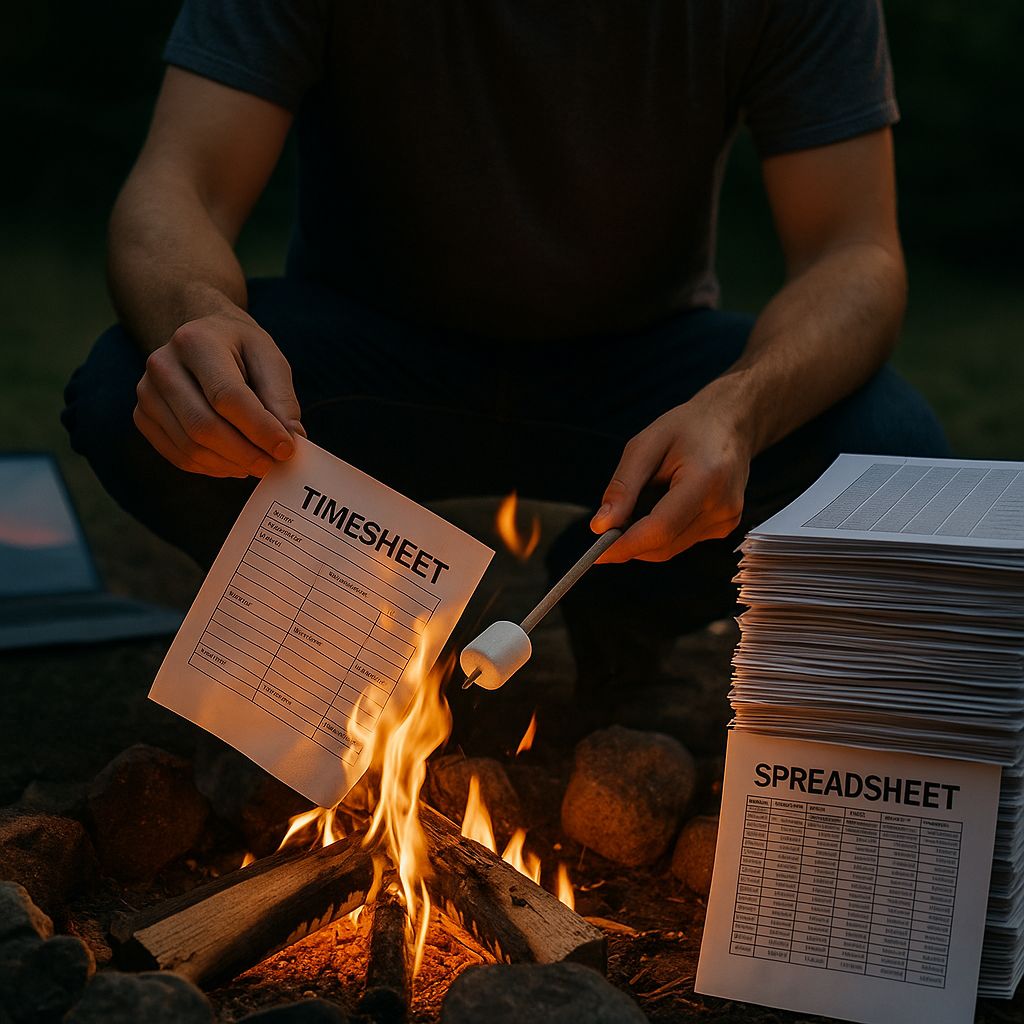
Source: Tool Sherpa AI. Seeing the light, finally?
From Burnout to $15K—Thanks, AI
Bob W., a busy New York content creator, spent years grinding out copy and SEO convinced freelancing full-time was out of reach. But then he tried AI and things moved fast. ChatGPT helped draft sharp sales copy, Midjourney whipped up graphics faster than interns, and Surfer SEO slipped him Google’s secret handshake.
Clients noticed. The money followed. In just a few whirlwind months, he went from moonlighting to banking over $9K monthly, quitting his day job, and reclaiming his life without ever opening Excel again.
📌 Lesson Learned:
Sometimes AI isn’t about replacing work—it’s about revealing paths (and profits) you never knew were there.
🧭 What’s Next?
Part 2 of the Freelancer Summer Survival Kit drops soon, right when brain-fog and vacationing clients hit full force.
Feel lighter already? Forward this issue to a fellow freelancer who’s still sweating over timesheets, or hit reply and share your own wild AI shortcut. We read every note. See you next week.
— Your Sherpa Team

